*Discontinued* LR-HWLV-HVAC – TOUCHPRO WIRELESS TOUCHSCREEN THERMOSTAT

This is the Touchpro Wireless Touchscreen Thermostat. Check out the RadioRA 2 collection here.

This is the Touchpro Wireless Touchscreen Thermostat. Check out the RadioRA 2 collection here.

THIS PRODUCT HAS BEEN DISCONTINUED
This is the RadioRA 2 remote dimmer. Check out the RadioRA 2 products page here.







Connect-BDG2-1 Lutron Radio RA2 Connect Bridge is needed to connect to the Lutron App or any of the compatible home system it supports. Initial setup for the RadioRA2 devices may require some programming. Contact us for support and questions: P: 562-485-6624 E: info@literitecontrols
The Lutron Radio RA2 Connect Bridge creates a link between a RadioRA 2 or HomeWorks QS system and the Lutron cloud, enabling remote access to your system. Connect-BDG2-1 replaces the Connect-BDG-1.
Features
Models Available
Radio RA2 Connect-BDG2-1 pairs with these items.
The Lutron Radio RA2 Connect Bridge is required when using the Lutron Connect app. The Lutron Connect App is compatible with iOS devices version 9.0 or later and Android devices 4.1 (Jellybean) or later.
To control this HomeKit-enabled accessory, iOS 9.0 or later is recommended. Communication between iPhone, iPad, or iPod Touch and HomeKit-enabled Connect Bridge is secured by HomeKit technology. Controlling this HomeKit-enabled accessory automatically and away from home requires an Apple TV with tvOS 10.0 or later or an iPad with iOS 10.0 or later set up as a home hub.
A working internet connection, Lutron Connect Bridge, Lutron Connect App 2.0 or newer and Sonos app are required.
A working internet connection, Lutron Connect Bridge, and Lutron Connect App 3.0 or newer are required.
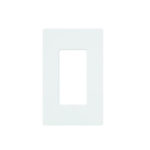
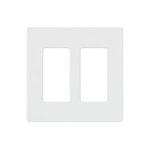
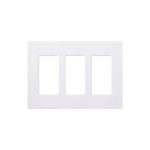
This is the Claro Wallplate 3-Gang. Check out the RadioRA 2 products page here.