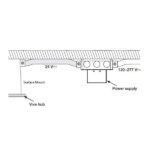This is a Vive Hub External Power Supply. The Maestro Wireless solution incorporates Maestro Wireless load controls, wireless sensors, and wireless remote controls, which provide a system that delivers energy savings, convenience, and ease of installation. Maestro Wireless dimmers and switches use Lutron patented Clear Connect RF Technology, which enables wireless communication with Radio Powr Savr sensors and Pico remote controls for light control and general switched loads. These products are also compatible with the Vive hub which enables a simple setup process using a standard web browser on any Wi-Fi enabled phone, tablet or computer. It also enables control and monitoring of all Vive devices. The Vive hub can be added at any time and preserves existing system setup by extracting local programming from each device. For a complete list of features supported with the Vive hub, call Lite Rite Controls. Note for Replacement: MRF2S – the “S” model can replace the non-”S” model. Click here to see the Lutron Vive story.
HIGHLIGHTS:
- The Vive Hub External Power Supply provides power to the Vive Hub and Vive Premium Hub.
- Lutron patented Clear Connect RF Technology works through walls and floors.
- Controls include Front Accessible Service Switch (FASSTM) for safe lamp replacement.
- Two-wire installation for any retrofit application.
- Power failure memory: If power is interrupted, the control will return to its previously set level prior to interruption.
System Communications and Capacity
- Maestro Wireless controls communicate with the Pico remote controls and Radio Power Savr
- sensors through radio frequency (RF).
- Receives wireless inputs from up to 10 Pico remote controls, 10 Radio Powr Savr occupancy / vacancy sensors, and 1 Radio Powr Savr daylight sensor
- Maestro Wireless local controls must be located within 60 ft. (18 m) line of sight or 30 ft. (9 m) through walls, of Radio Power Savr sensors.
- Maestro Wireless local controls must be located within 60 ft. (18 m) line of sight or 30 ft. (9 m)
- through walls, of a Pico remote control.
- Up to 10 Maestro Wireless controls can be configured to work together.
Sensors can be assigned to multiple switches.